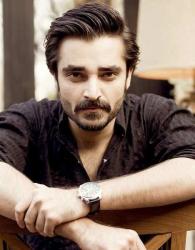Learn about the best video editing programs for digital video production including Microsoft Movie Maker, Adobe Premiere Pro, Avidemux, and Pinnacle Studio that you can easily use with Storyblocks to create outstanding video projects for personal and commercial use.
Microsoft Movie Maker, Adobe Premiere, Avidemux and Pinnacle Studio are four of the best programs to edit videos with after downloading stock videos, audio, and images from Storyblocks. Full review of Storyblocks available at IMHO Reviews. These video editing software programs allow you to create and edit video files in digital video formats. You may also use these video editing programs to add audio, text and special effects to your video files.
Microsoft Movie Maker
Microsoft Windows Movie Maker (Windows Live Movie Maker) is included with the Windows Operating System (OS) for digital video editing purposes. Windows Movie Maker features a user-friendly interface with the drag-and-drop operation, a wide-variety of screen-transition animations and visual effects, text editing and many options for DVD production.
Windows Movie Maker is recommended for novice computer users who desire basic video editing features along with simplified DVD production. If you do not already have Windows Movie Maker installed on your computer, you may visit Microsoft’s website to learn more about the program and download a copy for your Windows Operating System.
Adobe Premiere Pro
Adobe Premiere is a video editing program designed for amateur and professional video production. This software is especially when you need to create a masterpiece from after effects templates from Storyblocks. Adobe Premiere Pro features a high-performance 64-bit playback engine for accelerated production, support for a wide-range of tapeless workflow formats, script editing tools, and real-time 3D video editing. You may download a free trial version of Adobe Premiere Pro from Adobe’s website to evaluate the product for 30 days.
Avidemux
Avidemux is an open-source video editing program designed for Linux, Mac, and Windows. Avidemux features video and audio recording and editing tools, video file conversion and automated special effect generators. Avidemux is also capable of video and audio encoding, video scripting, multi-layer video, and audio editing and file splitting and splicing. Avidemux is available for free download from the official Avidemux website.
Pinnacle Studio
Pinnacle Studio is a video editing program that features a user-friendly drag-and-drop interface, support for High-Definition (HD) video for high-quality DVD production, a wide variety of themes, montages and special effects to spice up your videos.
Although Pinnacle studio features many tools for beginners, advanced video producers will enjoy the automatic effect generators and the simple text-effect tools as well. Three versions of Pinnacle Studio is available for purchase from Pinnacle’s website, including Pinnacle Studio HD, Studio Ultimate and Studio Ultimate Collection-Edition.
With Storyblocks you will always have fresh footage to create your next video that easily can become viral on social platforms like Youtube or Vimeo.
Video editing software has transformed the production of home-videos, amateur films, and professional video production. These programs are designed for versatility and flexibility rather than specific aspects of video production. Please be aware of the trial-version limitations involved in the video editing programs mentioned in this article and read each Term of Services (TOS) agreement carefully before downloading these programs.