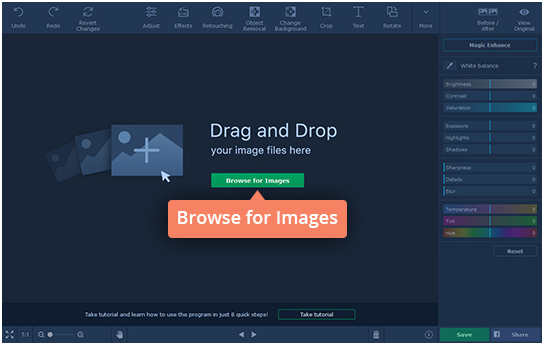Love clicking pictures? Are you someone who is passionate about photography? Quite often you might have experienced that taking pictures especially in crowded spots is not an easy job. Every time when you think you have a fantastic and clear shot, there might be something or the other that is photobombing your pictures. It is important that you remove the unwanted people or any other imperfection. Else people viewing your pictures will be prompt in asking, “who is the one in the picture with you?” The professional photo editor is the answer to the question “how to remove a person from a photo?” The software is designed to effectively remove unwanted objects and people from your photos. The software in question is available both for Mac and Windows operating systems and is available on their website.
The Guide to Removing Unwanted Person from a Picture
The photo editing software is a familiar tool that helps you fine tune your photos without much effort. It is one of the basic and highly compact tools that it quite easy to use. The procedure to remove any unwanted people from the photos is defined below;
- The first step is to download the software from their website and launch the same. Specific installation instructions will be flashed on the screen, follow them and complete the process.
- Once the software is installed, it is time to add your pictures. In the editing window click on the browse for images button and select the desired picture. Other than this one can also drag and drop the required picture in the editing window or the editor working area.
- Once you have selected the picture, mark the object or the person to be removed. There is a selection brush tool available in the object removal menu that aid in marking the unwanted objects.
- Next use the selection eraser tool to permanently remove any unwanted objects or people. Once the object has been removed for any leftover imperfection use the stamp tool.
- Once the photo has been edited and fine-tuned remember to save the picture for future usage.
When you think about how to remove a person from a photo think Movavi. It is easy and can be done in a couple of minutes.
Key Features of the Software
One of the important features of the software is its unique and simple interface. The feature helps you get done with the job in a couple of minutes. Another popular and a highly used feature of the tool is the magic enhance. It is like the auto feature available in your cameras that helps instantly brighten up the photo. If you do not wish to automatically enhance the picture, there is a manual touch up feature also available. There is an option of adding effects and filters as well. It helps you retouch blemishes and enhance the quality of the picture. The tool also allows you to change the background of the images if they do not do justice to the object in focus. Apart from this the regular crop, rotate and straighten features are also available.
The tool helps you to edit photos like a pro with a zero learning curve. Unlike the complex photo editing tools, it is quite simple and easy to use. The end results are stunning photos depicting professional quality.