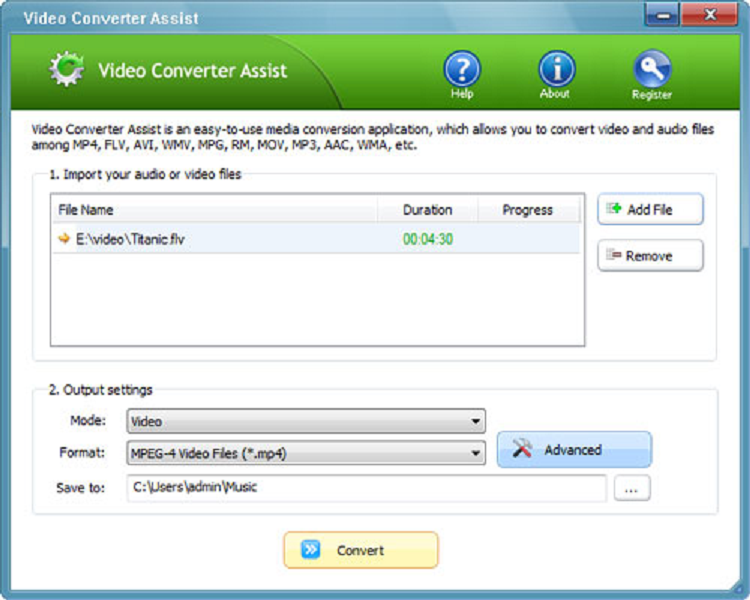Do you have a video that is in FLV format? Do you have a problem playing it? Well, you are not alone. In fact, it is the common problem in files of FLV format. Most likely the reason is that your device isn’t compatible with such format. To be able to play the video, you need to convert FLV to MP4.
Why it is important to first convert FLV to MP4?
If you want to play a video through Mac or Windows, you may notice that your device won’t recognize the file. It won’t play at all, but don’t be sad as there are things you can do to successfully play the video. However, there are a few points you have to consider. First of all, you have to be aware that the FLV format is not compatible with all devices. Should you wish to play it on your computer; you need to have a great media player.
If you are going to compare the file size of FLV to other video formats, you will notice that it is small but with quick loading speed. This explains why FLV is the common file format you’ll find on the web. While there’s no problem with the downloading part, you’ll notice later on that the problem arises when you try to play it using your phone or computer. To be able to play it from your preferred device, you have to convert it to MP4.
What is the FLV file format?
It is an acronym that stands for Flash Video, a file format developed by Adobe. It is highly preferred because of its small size and quick loading speed. FLV format is common in video sharing sites like YouTube and web portals like Yahoo and Google, to name a few. It is widely used for internet animations and movies.
Advantages of using FLV format
- It is small in size.
- It is the most preferred file format in major streaming video sites.
- It is useful in various fields such as in internet animations, movies banner ads, and online presentations.
What are some of the disadvantages?
- You can’t play the file format using Mac, Windows, and most mobile devices.
Why should you consider converting the FLV file to an MP4 file?
MP4 file/MPEG-4 is one of the universal digital multimedia formats. It has the ability to store both text and audio. You can play the file on many platforms, which means that you will never have a problem with compatibility.
What are the advantages of an MP4 file?
- It is compatible with many devices including Mac, Windows, and mobile phones.
- It has a high compression ratio and supports various platforms.
Are there any disadvantages?
- There’s a possibility that if you edit MP4 video files, it might crash.
What to keep in mind?
The file format is important as it affects your ability to play the file using your preferred device. If you are planning to upload the video to video sharing sites such as Vimeo or YouTube at a fast speed, then an FLV file is the ideal one. It works like magic. It would take only a few seconds to minutes to upload the file. On the other hand, if you want to play the video using Windows, Mac, or your mobile device, you can’t play the file if it is in FLV format. You should first change the format to MP4. Fortunately, there are many files converting software that you can easily access online. It will help you convert the file in no time.