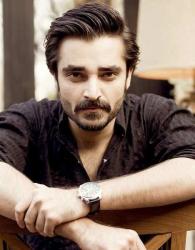Why learn HTML? HTML is used for the creation of basic website layouts. Here’s why you should learn it along with 5 key steps to understanding basic HTML code.
Are you familiar with HTML and realize that it is a vital part of the internet? Nowadays web designers no longer have to manually type HTML, but having a basic understanding of it will come in handy. Why learn HTML? Because it is used to create basic website layouts.
Keep reading to learn key steps to understanding basic HTML code.
1. Tags
There are different tags used in HTML to categorize different elements. For example, if you want to make something bold you would use the following tag: <strong> in front and behind the word/words that you want to make bold.
Another tag example is the <em> tag. This tag is used when you want to italicize text. You add the tag before and after the word or words you want to make italic.
2. Images
The element for images is <img>. This embeds an image into a page. Another attribute that should be included with the image element is the alt attribute to help when the image is not seen.
If the person is visually impaired they usually have tools that read alt texts out loud to them. The alt attribute also comes in handy when something causes the image to not display correctly because the words in the alt text will explain what the image is.
3. Links
Links are important because they are what makes the web a web. Without links, we would not have sites to visit. The element to add a link is <a> which you add before and after the link URL.
It’s important to include “https://” or “http://” at the beginning of the URL in order for the link to open. Commands like c# excel will allow readers to read and edit Excel data from documents, making it much easier and more user-friendly.
4. Document Type
Another HTML key that is important to understand is the <!DOCTYPE> declaration. This key represents the type of document which helps browsers display web pages the right way.
This declaration has to appear at the top of the page before all HTML tags and it only has to appear one time.
5. Nesting
Another key element to understand is nesting elements. This is where two different elements can be used.
For example, if you want to say that you are very hungry and make the word “very” bold you can use the following “<p>I am <strong>very</strong> hungry.</p>” This will display like this “I am very hungry.” Nesting can incorporate different elements together.
Now You Know More About Why Learn HTML
We have taken the time to answer the question “why learn HTML?” and now you can take all of the above key steps to get a better understanding. While HTML code can look a bit scary once you start understanding it and using it, you might even begin to recognize it in online forums or when dealing with your own website.
Did our blog post come in handy? Please bookmark our site to stay in the know with all things tech!