There are lots of ways to download videos from social media. Especially for Twitter, there are multiple methods to download videos from your Twitter account.
A mobile application is popularly used by smartphone owners. It is the kind of mobile apps that you can install on your smartphone and every time you need to download a video from Twitter, you can use them.
Also, we have standalone software that you can install on your computer and from there you can provide the Twitter Tweet URL then run the software to download the video.
We have also browser Extensions that are the small piece of software that could be installed on Firefox, Opera, Google Chrome, Internet Explorer to perform the video download directly from your browser by clicking on a single button.
Finally, we have the web applications that are websites giving functionality to download and save Twitter video directly from the website, without needing to install any application or software on your device.
In this article, we are going to compare the two last solutions which are very popular.

Browser Extensions for Twitter videos downloads
When you use a browser like Firefox, there are some functionalities that you can launch from the menu bar like “bookmark a site” for later read, or like the small search input that allows you to do a quick search on the web etc. Most of the time, those small buttons or tabs are created with what we call Extensions or Add-ons. They are small pieces of software that you can install from the “tools” or “options” tabs of your browser and that enable or bring new functionalities to ease your navigation.
There are some Extensions which are designed to provide the Twitter videos download functionality. When you search for “Twitter download” terms in the add-ons of your browser, you will find a ton of Extensions available for that function.
When you are navigating on Twitter, you can click on the “Twitter download” Extension button to start the download process of the Twitter video you want.
This method of downloading Twitter videos is very interesting, it allows:
- Rapid and shortcuts to download Twitter videos while navigating on twitter
- You have a unique downloader already bookmarked in your browser so you don’t need to check it online if it was a web application
The cons of this kind of downloader are:
- Browser extension needs to be updated regularly for security reasons
- Sometimes for a certain reason, your extension does not work (bugs like any other kind of software)
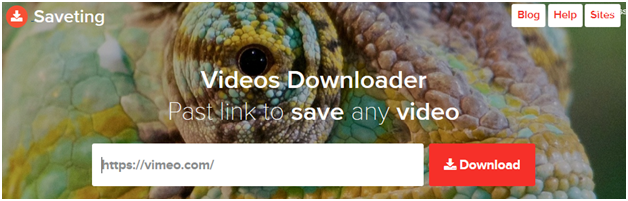
Online web application to download videos from Twitter
A web application is a website like Google which provides a certain specific function. A Twitter downloader as a web application is simply a website that helps users download Twitter video online. This kind of website is very useful for users comparing to the Browser extension. In fact, the advantages of using web application for video download are the following:
- No need to install any software on your computer
- You can use the web application from any device and any browser, not only in one browser/device where you installed the Extension
- You don’t care about the security as the web application is hosted on a remote server, so no risk on your browser
The cons of this type of downloader are:
- You need to bookmark the web application in your favorite website, if not yu may forget the name of the site and miss it
- It is not very practical as the Extension since, for every download, you need to connect to the website while with browser Extensions, it is generally a one-click connect.
Final thoughts
As you can see this comparison, the web application Twitter downloader provides more advantages for fewer risks than the browser Extension. There is some browser Extension which combines the role of a bookmark and works in coherence with a remote web application. This would be the best choice for Twitter users who are seeking to download videos regularly. We hope this article gives you enough details on the comparison between the two types of downloaders.



